Note: You can follow the same instructions for the Oracle Java 7 JRE. If you do, ignore the steps for javac.
Previously, I have relied on following instructions from Alexander Holbreich’s blog on how to install the latest Oracle Java JDK on Debian Wheezy (amd64). There are a few steps that are a little outdated but overall, it works well. Since I find myself updating Java fairly often as newer versions are released, I figured that it would be worthwhile to write down the updated steps:
- Download the latest Oracle JDK from here.
Scroll down and click the JDK download button:
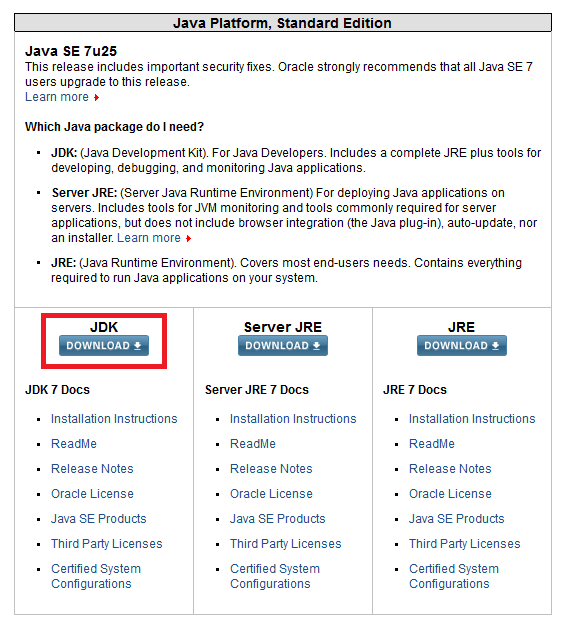
-
Accept the license agreement and then select the proper Linux x64 .tar.gz file.
-
Once downloaded, transfer the .tar.gz file to your box to install.
Note: There are other ways to directly download the latest JDK but this is probably the most straight forward.
- Extract the latest JDK to /usr/lib/jvm/. Example:
tar zxvf jdk-7u25-linux-x64.tar.gz -C /usr/lib/jvm/
- Check to see what update-alternatives priority the current
javais at:
root@athena:~# update-alternatives --display java
java - auto mode
link currently points to /usr/lib/jvm/jdk1.7.0_21/bin/java
/usr/lib/jvm/java-6-openjdk-amd64/jre/bin/java - priority 1061
slave java.1.gz: /usr/lib/jvm/java-6-openjdk-amd64/jre/man/man1/java.1.gz
/usr/lib/jvm/java-7-openjdk-amd64/jre/bin/java - priority 1051
slave java.1.gz: /usr/lib/jvm/java-7-openjdk-amd64/jre/man/man1/java.1.gz
/usr/lib/jvm/jdk1.7.0_21/bin/java - <span style="color: #ff0000;">priority 1066</span>
Current 'best' version is '/usr/lib/jvm/jdk1.7.0_21/bin/java'.
Look for the highest priority and in the next step, increment the priority by one so that it automatically gets selected by update-alternatives. In this case, we will use 1067.
- Add the latest version of java, javac, javaws, & libnpjp2.so using update-alternatives:
update-alternatives --install /usr/bin/java java /usr/lib/jvm/jdk1.7.0_25/bin/java 1067
update-alternatives --install /usr/bin/javac javac /usr/lib/jvm/jdk1.7.0_25/bin/javac 1067
update-alternatives --install /usr/bin/javaws javaws /usr/lib/jvm/jdk1.7.0_25/bin/javaws 1067
update-alternatives --install /usr/lib/mozilla/plugins/libnpjp2.so libnpjp2.so /usr/lib/jvm/jdk1.7.0_25/jre/lib/amd64/libnpjp2.so 1067
- If you want to remove previous versions of the Oracle JDK, you can do so by simply removing the directory of the previous version of the JDK from /usr/lib/jvm/ and having update-alternatives do an auto selection. Example:
rm -rf /usr/lib/jvm/jdk1.7.0_21
update-alternatives --auto java
update-alternatives --auto javac
update-alternatives --auto javaws
update-alternatives --auto libnpjp2.so
- Now you should have the latest Oracle Java JDK:
root@athena:~# java -version
java version "1.7.0_25"
Java(TM) SE Runtime Environment (build 1.7.0_25-b15)
Java HotSpot(TM) 64-Bit Server VM (build 23.25-b01, mixed mode)
You can verify the installation of the Iceweasel plugin by navigating to ‘about:plugins’.
As always, feel free to leave a comment if you have any issues or find any problems with these instructions.
*Edit: I have updated the instructions to include the Java plugin for Iceweasel upon request.